When setting up data cabling installations, knowing the best practices can save you time and effort.
A solid data cabling system is essential for maintaining efficient and reliable communication within your network. This setup ensures that your IT infrastructure runs smoothly, minimizing downtime and improving overall productivity.
Incorporating methods like structured cabling and precise labeling can make future upgrades and maintenance hassle-free.
As you start, think about the space and layout where cabling will be installed.
Ensure cables are arranged neatly, avoiding clutter, to prevent any interference or connection issues. Using quality materials and following industry standards will ensure a robust network.
You can find guidance in designing and implementing these systems in resources like Tech4U’s Data Center and Computer Lab Construction.
Your cabling setup should anticipate future growth and technological advancements.
Plan for scalability and ease of access when changes are needed. This approach helps your network adapt seamlessly as your business or personal tech needs evolve, setting you up for success with minimal disruption.
Understanding Data Cabling
Data cabling is essential for creating reliable and efficient communication networks. It ensures data flows smoothly between devices and plays a significant role in your IT infrastructure.
Cable Types and Categories
- Ethernet Cables: Cat5e and Cat6 are commonly used for Ethernet connections, supporting data rates up to 1 Gbps (Cat5e) and 10 Gbps (Cat6).
- Fiber Optic Cables: These are ideal for long-distance communication due to their ability to transmit data at the speed of light without interference.
- Choosing the Right Cable: Selecting the appropriate cable for your network ensures optimal performance and minimizes data loss.
Cabling Standards and Regulations
- Industry Standards: Following standards from organizations like TIA/EIA ensures compatibility,and safety, and minimizes risks such as data errors or electrical hazards.
- Compliance: Adhering to local codes and regulations ensures a robust and safe network.
Signal Transmission Basics
- Copper vs. Fiber Optic: Copper cables transmit data as electrical signals, while fiber optic cables use light signals for faster, interference-free communication.
- Signal Degradation: Over long distances, signal strength can weaken. Using repeaters or amplifiers can help maintain performance.
Planning the Installation
Proper planning is crucial for a successful data cabling installation. This includes assessing your business needs, organizing cables, and selecting the right tools.
Assessing Business Requirements
- Network Size and Devices: Consider the size of your building and the number of devices to be connected.
- Future Growth: Plan for scalability by evaluating how the network might need to expand.
- Data Types: Understand the types of data that will be transmitted, such as large files or streaming video.
Cable Management Strategies
- Labeling: Label cables at both ends to avoid confusion during maintenance.
- Organization: Use racks, enclosures, and color coding to keep cables neat and easy to manage.
- Planning for Expansion: Leave room for additional cables to accommodate future growth.
Selecting the Right Tools and Equipment
- Testing Tools: Use high-quality testers to verify cable performance.
- Precision Tools: Invest in crimpers and strippers for secure cable connections.
- Tech4U Equipment: Ensure all tools meet industry standards to avoid complications during installation.
Installation Best Practices
Following industry best practices ensures your network is reliable, efficient, and easy to maintain.
Cable Routing Techniques
- Pathway Planning: Plan the cable routes to minimize interference and prevent damage.
- Avoid Bends: Prevent sharp bends or kinks that could weaken cables.
- Separation: Keep power and data cables separate to reduce electromagnetic interference.
Effective Cable Labeling
- Unique Identifiers: Assign a unique identifier to each cable segment.
- Durable Labels: Use waterproof labels to prevent fading.
- Consistent System: Develop a consistent labeling system for easy identification and troubleshooting.
Ensuring Compliance with Standards
- Follow ANSI/TIA and ISO/IEC Guidelines: Adhere to these standards for safety and efficiency.
- Certified Components: Use certified cables and connectors from trusted manufacturers.
- Compliance Checks: Regularly review updates to standards to maintain network reliability.
Testing and Documentation
Testing and documentation are essential for verifying performance and ensuring easy maintenance.
Verifying Cable Performance
- Cable Testing: Use testers to check for faults like signal loss or cross-talk.
- Documentation: Record test results and cable performance for future troubleshooting.
Creating Comprehensive Documentation
- Network Layout: Document cable pathways, connections, and labeling.
- Upgrades: Keep track of the types of cables used and their locations for easy reference during upgrades.
Maintenance and Upgrades
Routine maintenance and planning for future upgrades ensure your data cabling system remains efficient and scalable.
Routine Maintenance Procedures
- Check Connections: Regularly inspect cables for damage and loose connections.
- Network Testing: Test the network for speed and reliability, replacing outdated cables as needed.
- Labeling: Ensure cables are clearly labeled for easy identification during maintenance.
Planning for Future Expansion
- Capacity Assessment: Evaluate if your current cabling can handle additional devices or higher data transfer rates.
- Upgrade Potential: Choose cables with higher bandwidth capabilities to accommodate future needs.
- Physical Space: Ensure there’s room for adding new cables without overloading the system.
Troubleshooting Common Issues
Effective troubleshooting involves diagnosing connectivity issues and addressing physical damage to maintain network reliability.
Diagnosing Connectivity Problems
- Basic Checks: Ensure cables are securely connected, and devices are powered on.
- Cable Testing: Use a tester to identify faults in the cabling.
- Interference: Check for nearby electronic devices that could disrupt signals.
Addressing Physical Damage
- Visual Inspection: Look for signs of wear, such as cuts or fraying.
- Replacement: Replace damaged cables to prevent data loss or network performance issues.
- Cable Management: Use proper cable management techniques to reduce strain and prevent future damage.
Sustainability and Scalability
Designing a sustainable and scalable data cabling system ensures long-term efficiency and adaptability to future growth.
Eco-Friendly Cabling Solutions
- Recycled Materials: Use cables made from recycled materials to reduce environmental impact.
- Low-Smoke, Zero-Halogen Cables: These cables reduce toxic emissions in the event of a fire.
- Energy Efficiency: Choose newer cables that consume less energy and offer better performance.
Designing Scalable Network Infrastructures
- Modular Systems: Implement cabling systems that can be easily expanded without a complete overhaul.
- Structured Cabling: Create organized, efficient systems that allow easy addition of new components.
- Future-Proofing: Leave extra space and pathways for future technology upgrades.
This approach to data cabling ensures your network remains robust, flexible, and capable of meeting future demands.
Schedule your free consultation with us toda, and let us transform your data cabling needs.