Data backup is an essential practice for protecting your important files and memories. Whether it’s family photos, personal documents, or any other type of data, losing them can be a major setback.
The best data backup solutions for personal use include a mix of cloud storage and physical storage devices like external hard drives. These methods ensure that your information is safe from hardware failures or accidental deletions.
You might wonder about the specific backup options available to you. There are user-friendly cloud services that offer automatic backups and easy accessibility from any device.
Coupled with the reliability of an external hard drive, these solutions provide a strong defense against data loss.
Knowing where to start can be overwhelming, but simplicity and consistency are key.
Your peace of mind is a priority. At Tech4U, we understand how important it is to have seamless access to your data anytime you need it. By choosing comprehensive data backup solutions, you safeguard your digital life effectively.
Understanding Data Backup
Data backup is crucial for protecting personal files and ensuring information is not lost due to accidents or disasters. By understanding the importance of backups, the types of solutions available, and risks involved, you can better safeguard your data.
The Importance of Data Backup
Backing up your data protects against accidental deletions, hardware failures, and malicious attacks. Imagine losing important family photos, financial records, or school projects due to a computer crash.
Regular backups ensure that your files are safe and can be quickly restored. Data backup is also vital for protecting against cybersecurity threats like ransomware, which can encrypt your data and demand payment for its return.
Types of Data Backup
You have several backup options depending on your needs. Local backups involve saving data to external drives or devices. These are cost-effective and accessible.
Cloud backups, such as our cloud solutions, store data on remote servers, offering more security and accessibility from anywhere with an internet connection.
Hybrid solutions combine local and cloud backups, giving you the best of both worlds. Choosing the right method depends on factors like budget, amount of data, and access needs.
Data Loss Risks and Prevention
Data loss can occur due to a variety of reasons, from accidental deletion to physical damage of devices.
Natural disasters, such as floods and fires, can destroy your equipment and data. Cyber threats like malware and viruses pose a significant risk.
To prevent data loss, regularly update your backup system. Consider setting automated backups to ensure that your files are consistently saved without needing manual intervention.
Personal Data Backup Strategies
Ensuring the safety of your personal data means understanding your specific needs, setting a solid backup schedule, and ensuring strong data security. Here are essential strategies to help you manage your data effectively.
Assessing Your Backup Needs
Start by identifying the types of data you need to protect. Think about documents, photos, videos, and any other files important to you.
Consider the amount of data and the devices where it’s stored. This assessment helps you decide if you need external drives, cloud storage, or other solutions like our data services. Being clear on your backup needs can prevent lost files and reduce stress.
Creating a Backup Schedule
A consistent backup schedule is crucial. Decide how often you need to back up data based on how frequently it changes.
For most people, weekly or monthly backups are sufficient. Make use of automated backup tools to ensure you never miss a backup.
Tools for cloud storage can simplify this process, offering convenience by storing files remotely and keeping them safe from physical damage. Using a mixed approach, combining local and cloud backups, provides added security.
Data Encryption and Security Measures
Protecting your data involves more than just backing it up. Data encryption ensures your files are secure and keeps unauthorized users from accessing them.
It’s important to use encryption tools for both local and cloud backups. Look for services that offer strong encryption features and user control over encryption keys.
Additionally, use secure passwords and enable two-factor authentication to further protect your data.
Backup Solutions Compared
Choosing the right backup solution for your personal data depends on your needs for speed, accessibility, and security. It’s important to understand how different options work and what they offer.
Local Backup Solutions
Local backup solutions involve storing your data on physical devices such as external hard drives or USB flash drives. These devices let you quickly save and access files without needing an internet connection.
External hard drives typically offer more storage space compared to USB drives. They’re easy to use and provide a fast way to backup large files. However, they can be vulnerable to physical damage or theft.
Network-attached storage (NAS) is another local option, offering shared storage accessible from multiple devices within your home network. Always consider encryption features to keep your data safe.
Online Backup Services
Online backup services store your data in the cloud, protecting it from local threats such as hardware failures or natural disasters. Remote Backup Solutions store data securely in offsite servers. This ensures easy access from any internet-connected device.
These services are a good choice for those who prioritize accessibility and automatic backups. They often come with version history, allowing you to recover previous file versions.
Be aware of subscription costs and the amount of storage offered. Assess the service’s encryption measures to ensure your data remains secure during transfers.
Hybrid Backup Approaches
Hybrid backup approaches combine local and online solutions to take advantage of both methods. This way, you have quick, local access to your files while also benefiting from the security of cloud-based backups.
You might use an external hard drive alongside an online backup service for redundancy. With this approach, cloud storage ensures your data remains secure even if your local backup fails.
You have the flexibility to decide which files go to the cloud or stay local, offering a balance of speed, security, and convenience. Hybrid solutions are particularly effective for users with varied backup needs.
Hardware for Data Backup
Choosing the right hardware for data backup is crucial in safeguarding your personal data. Here’s a look at some reliable options like external hard drives, NAS systems, and portable SSDs, each with its unique benefits.
External Hard Drives
External hard drives are a popular choice for backup due to their large storage capacity and affordability. They connect easily through USB ports and can store several terabytes of data. This makes them ideal for backing up large media files like videos and photos.
These drives are portable, making them convenient for transferring data between devices. The setup is straightforward, and no special software is required.
Be sure to regularly schedule backups and store the drive in a safe place when not in use. Always choose a reliable brand to minimize the risk of failure. Consider one with added features such as encryption for extra protection.
Network-Attached Storage (NAS) Systems
A NAS system is a great option for households with multiple users. It connects to your home network and allows multiple devices to back up their data to the same storage location. This is ideal for families or shared living spaces.
NAS systems often come with remote access capabilities, enabling you to retrieve your files from anywhere with an internet connection. They usually offer RAID configurations, which provide redundancy and help protect against data loss.
Though pricier than external drives, NAS systems provide excellent scalability and flexibility. They are especially beneficial if you need to manage large amounts of data efficiently over time.
USB Flash Drives and Portable SSDs
USB flash drives and portable SSDs offer compact and portable solutions for data backup. While flash drives typically have less storage space, they are perfect for backing up documents and small files on the go.
Portable SSDs, on the other hand, boast faster data transfer speeds and larger storage capacities than flash drives. They are resistant to physical shock, making them a sturdy choice for active lifestyles.
These devices are generally easy to use and require minimal setup. They are perfect for those who want a quick backup option without dealing with more complex systems like NAS.
Software for Data Backup
When it comes to protecting your data, using the right software is crucial. Different options are available, from built-in system tools to specialized third-party applications. This section covers key features and compares options, making it easier for you to find the right fit for your needs.
Backup Software Features
Backup software typically includes options for full, incremental, and differential backups. Full backups copy all data, while incremental and differential backups save only changes since the last backup.
Key features also include automatic scheduling, encryption, and compression to save space and enhance security. Some programs offer cloud integration for remote storage, allowing data access from any location.
A user-friendly interface can make it easier to configure settings and restore files, which is essential if you’re not tech-savvy. Look for software with clear instructions and simple dashboard management.
Operating System Backup Utilities
Operating systems often come with built-in backup utilities that can be a convenient starting point. Windows offers a tool called File History for personal files and System Image Backup for the entire system, providing basic features for everyday use.
macOS users have Time Machine, which is praised for its ease of use and ability to save hourly, daily, and weekly backups. While these tools might lack the advanced options of third-party software, they are typically well-integrated into their systems and easy to use without extra cost.
Third-Party Backup Software
Third-party backup software often provides additional features not found in built-in tools. Programs like Acronis True Image and EaseUS Todo Backup offer comprehensive solutions that include the cloning of hard drives, various cloud options, and detailed scheduling.
For businesses and individuals seeking more robust options, these tools can offer the flexibility and advanced settings needed for complex backup tasks.
Cloud Backup Services
Cloud backup services offer reliable storage solutions that protect your data against unexpected loss. This includes safeguarding against hardware failures, natural disasters, and cyber threats. The sections below explain the advantages, how to choose a provider, and privacy considerations.
Advantages of Cloud Backup
Using cloud backup services provides several benefits that enhance data safety. One major advantage is the ability to store data offsite, reducing the risk of losing it during a physical disaster.
Additionally, cloud backups are often automatic, ensuring your data is always up-to-date without manual intervention. Another key benefit is scalability. As your storage needs grow, cloud services can easily accommodate more data, unlike physical storage, which may require time-consuming upgrades.
Plus, many cloud service providers offer versioning, allowing you to recover older versions of files if needed.
Evaluating Cloud Backup Providers
When selecting a cloud backup provider, consider their security measures, storage capacity, and pricing. It’s crucial to check if the provider uses strong encryption to protect your data both at rest and during transfer. This ensures that your data remains confidential.
Another factor to evaluate is the provider’s reputation for uptime and reliability. Look for reviews or ratings to understand their performance history.
Storage capacity and price are also important; make sure the provider offers plans that fit your needs and budget.
Data Privacy and Cloud Storage
Data privacy is a major concern when using cloud storage. Always confirm that the provider complies with regulations like GDPR or HIPAA if applicable, as these rules require strict data handling practices.
Your data should be encrypted, and access controls should be robust to prevent unauthorized access. Furthermore, understand the provider’s data location policy.
Best Practices for Data Backup
It’s important to have a solid plan for backing up your data. This ensures your files are safe and can be restored when needed.
Focus on regular audits, verifying backup integrity, and testing recovery procedures.
Regular Data Audits
You should regularly check which files are backed up to ensure nothing is missed. This includes new documents, photos, and important emails.
Over time, the amount of data you store may grow, making it easy to overlook certain files. By setting a schedule for audits—such as monthly—you can make sure every critical file is included in your backup plan.
Use a checklist to track what needs to be backed up. Categorize files into important, optional, and unnecessary.
This will help prioritize what gets backed up first, saving time and storage space. Such practices ensure that your backup system is both efficient and comprehensive.
Verification of Backup Integrity
After backing up your data, verify that the backed-up files are not corrupted or incomplete. This step is crucial because a backup is only useful if it can be restored without errors.
You can automate this process using software that checks the integrity of the files after every backup session.
Periodically review these verifications to catch any potential issues before they become big problems. Make sure that the software you use has options for troubleshooting and fixing corrupted files.
Verification gives you confidence that your data is safe and accurately stored, providing peace of mind with each scheduled backup.
Data Recovery Testing
Testing your data recovery process is just as important as backing up. This involves trying to restore files from your backup to ensure the process works smoothly.
You should conduct these tests periodically, simulating real-life scenarios where data retrieval is necessary.
Choose a few random files to restore and confirm they are fully functional. Document any errors or delays to fix them before a real data loss occurs.
A smooth recovery test means you’re prepared for unexpected data loss. Regular testing ensures you can access your data without any trouble when you need it most.
Maintaining Your Backup System
Proper maintenance of your backup system is crucial to ensure your data remains safe and accessible. Regular updates and upgrades prevent failures, while troubleshooting can resolve many common issues quickly.
Updating Backup Plans
Keeping your backup plans updated is important for data safety. If your files change or you add new devices, adjust your backup schedule and settings accordingly.
This helps avoid missing important data. Review your plans at least once a year to make sure they still meet your needs.
Sometimes, your backup needs might change. Adding a new device or changing storage capacity requires updates.
Always check that your backup frequency matches your data usage. Tech4U offers solutions that can automate this process, providing peace of mind with automatic updates.
Upgrading Backup Hardware and Software
Backup technology is always improving. Outdated hardware or software can lead to failures and data loss.
Consider upgrading your storage devices if they become slow or unreliable. Newer hardware often comes with better speed and efficiency, which is vital for fast and reliable data protection.
Software upgrades are also important. Updated software can fix security issues and improve performance. Tech4U’s services include recommending the best software and hardware for your needs, ensuring your backup system remains cutting-edge and reliable.
Troubleshooting Common Backup Issues
Backup systems may sometimes face issues like incomplete backups or errors due to insufficient storage space. Identifying these problems early can save data from being lost.
Check for any alerts from your backup software, which can point out potential issues and help resolve them.
Solving these problems often involves simple steps. For storage space errors, delete old backups or increase your storage limit.
Regularly monitor your system’s performance to prevent such issues from recurring. Implement a reliable backup strategy to automatically detect and correct these common problems, keeping your data safe and secure.
Trends in Backup Technology
In recent years, the world of data backup has seen many advancements. Innovations in software, the rise of big data, and a focus on cybersecurity have reshaped how individuals secure their data.
Innovations in Backup Software
Modern backup software offers more than just simple storage. Many new applications now use artificial intelligence (AI) to predict potential system failures, allowing you to back up data proactively.
Cloud technology has become ubiquitous, providing flexible and scalable solutions that adjust to your personal needs. Tech4U specializes in solutions that integrate seamlessly with existing setups, ensuring you get the best performance without disrupting your routine.
The Impact of Big Data on Backup Solutions
The explosion of big data affects how you approach backup solutions. More data means it’s crucial to have systems that can handle vast amounts of information efficiently.
Automated backup processes are becoming essential in managing this data growth. Services are designed to compress and deduplicate data before storage, which saves space and reduces costs.
Data Backup and Cybersecurity
Cybersecurity is a critical part of any data backup strategy. New developments focus on encryption and secure transfer protocols, reducing the risk of data breaches.
Regular security updates and multi-factor authentication add layers of protection to your sensitive information. Solutions that emphasize privacy ensure that your data remains safe from unauthorized access. Understanding these trends helps you select the best solutions to protect your data effectively against cyber threats.