Creating the perfect outdoor entertainment system can transform your backyard into a dynamic space for relaxation and fun. Whether it’s for a family movie night, a barbecue party, or just a quiet evening under the stars, setting up the right equipment is key.
A well-designed outdoor entertainment system combines high-quality sound and visual components to deliver an immersive experience.
You’ll need to consider various factors when choosing components for your setup. Start with selecting weatherproof speakers and a reliable AV receiver to handle different media sources.
Positioning is crucial to ensure optimal sound and picture quality while maintaining a seamless look with your outdoor decor.
For those looking for professional assistance, solutions like the outdoor entertainment services by Tech4U offer complete setups tailored to fit your space and aesthetic needs.
Setting up an outdoor entertainment system requires selecting the right audio and video components that suit the outdoor environment. You’ll also need to decide between wired or wireless options based on convenience and reliability.
Audio Components
- Speakers: Choose weather-resistant speakers that provide clear sound and can handle outdoor conditions. Match the power and wattage to the size of your space.
- Subwoofer: For immersive sound, consider adding a subwoofer.
- Amplifiers & Receivers: Select an amplifier that suits the number of speakers you have. An audio receiver with Bluetooth capability can increase versatility. Ensure compatibility with your other devices.
Video Components
- Outdoor Screens: Look for screens with high brightness and anti-glare features. Many outdoor TVs are built with reinforced screens and weather protection.
- Projectors: If using a projector, ensure it has enough lumens for a bright image, even in partial light. Pair with a suitable screen or wall.
- Connectivity: Use the right HDMI cables or wireless HDMI transmitters to maintain video quality.
Weatherproofing Your System
- Protection: Use enclosures and covers for TVs, projectors, and speakers to shield them from rain and debris.
- Cabling: Opt for weather-resistant cables and hide them securely to prevent damage. Use junction boxes to protect connections from moisture.
Wired vs. Wireless Options
- Wired Systems: More reliable, offering consistent quality but requiring professional installation and cable concealment.
- Wireless Systems: Flexible and easier to install, but make sure your Wi-Fi signal is strong enough to handle streaming.
Planning Your Space
Planning ensures a great outdoor experience. Assess the area, seating, sound, and visuals to blend your system with the landscaping.
Assessing Your Outdoor Area
- Space: Measure your space to plan equipment placement.
- Weather & Layout: Consider sunlight, trees, and structures that might affect your setup. Choose durable equipment for outdoor conditions.
Optimizing Seating Arrangements
- Comfort: Arrange seating so everyone can see and hear clearly. Use weather-resistant furniture and modular seating for flexibility.
Visibility and Sound Considerations
- Screens: Avoid direct sunlight to prevent glare. Ensure everyone has an unobstructed view.
- Speakers: Position speakers around the seating area for even sound distribution. Adjust volume for optimal experience.
Integration with Existing Landscaping
- Blending: Use plants, walls, or fences to hide wires without blocking sound or views. Incorporate weatherproof enclosures for gear.
- Lighting: Soft lighting can enhance the atmosphere. Use lights to highlight key features and ensure safe movement at night.
Installation Basics
Correct installation ensures all components work together seamlessly.
Mounting Screens and Projectors
- Sturdy Mounts: Secure screens and projectors to avoid instability in windy conditions. Position for the best viewing angle and consider weatherproof mounts.
Positioning Speakers
- Sound Coverage: Distribute speakers evenly for immersive sound. Install at ear level or slightly above for even sound.
Cabling and Power Supply
- Cable Management: Conceal cables in conduits or bury them underground for safety and a clean setup. Use surge protectors for equipment safety.
Protecting Equipment from the Elements
- Covers & Enclosures: Use protective covers when not in use. Ensure proper ventilation to prevent overheating.
Connectivity and Setup
A reliable network connection and smart device integration are key for a smooth experience.
Establishing a Network Connection
- Wi-Fi: Install a strong router or mesh network to cover the outdoor area. Ensure the signal is strong enough for streaming.
Audio and Video Calibration
- Audio: Position speakers for optimal sound. Use weather-resistant models for durability.
- Video: Adjust brightness and contrast for outdoor conditions.
Remote Control and Smart Device Integration
- Smart Control: Use apps or smart hubs to control your system hands-free. Set up automation scenes for lighting and sound.
Operation and Maintenance
Regular maintenance keeps your system in top shape.
Routine Cleaning and Care
- Cleaning: Wipe screens and speakers regularly with a soft cloth. Check cables for wear and tear.
Troubleshooting Common Issues
- Power & Sound: Check connections and settings if the system isn’t working. Adjust volume or display settings as needed.
Weatherproofing Maintenance
- Protection: Regularly inspect equipment for weather damage and secure it during storms.
Enhancing the Experience
Add thoughtful touches like lighting and extra features to elevate your setup.
Lighting and Ambience
- Lighting: Use string lights, pathway lights, and LED uplighting to create a cozy, inviting atmosphere. Smart lighting systems allow you to control brightness with your phone.
Incorporating Additional Features
- Extras: Consider adding fire pits, water-resistant speakers, or weatherproof TVs to enhance your outdoor experience.
Seasonal Adjustments and Upgrades
- Seasonal Changes: Update your setup for comfort, like adding cooling fans in summer or heaters in winter. Regularly maintain your equipment and consider upgrades to keep your system fresh.
Safety Considerations
Prioritize safety during setup and use.
Weather Protection
- Protection: Ensure all equipment is waterproof. Use proper insulation for cables.
Proper Wiring
- Safety: Keep cables away from walkways to avoid tripping. Use outdoor-rated cables.
Electrical Safety
- Outlets & Surge Protectors: Use GFCI-protected outlets and surge protectors to safeguard equipment.
Secure Mounting
- Stability: Ensure screens and speakers are securely mounted with outdoor-rated brackets.
Protected Storage
- Storage: Store sensitive equipment indoors when not in use.
Sound and Light Levels
- Noise: Be mindful of volume and lighting levels to avoid disturbing neighbors.
Conclusion
Setting up the perfect outdoor entertainment system requires careful planning, the right equipment, and attention to detail. By selecting the best audio and video components, considering weatherproofing, and optimizing your space, you can create a seamless and enjoyable experience for all. Whether you’re relaxing with family or hosting a party, thoughtful additions like lighting and extra features can elevate your outdoor setup even further.
For those looking for expert guidance and assistance in creating a top-notch outdoor entertainment system, Tech4U offers professional services to help you integrate and maintain your system. Our expertise ensures that your setup is both functional and durable, delivering the ultimate outdoor experience.