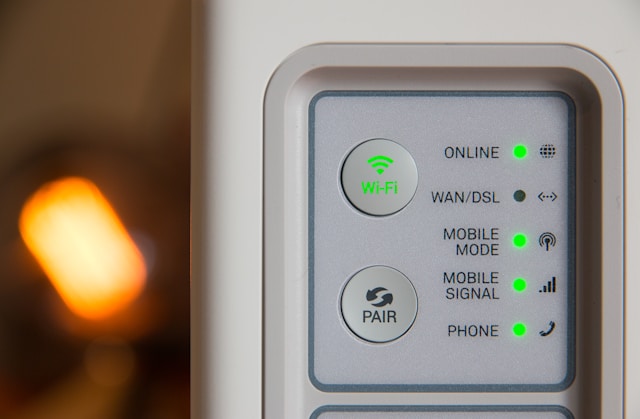In today’s fast-moving digital world, small businesses need seamless remote network access to stay competitive. A well-structured setup allows teams to work from anywhere, boosting productivity and flexibility.
We specialize in building customized remote network solutions tailored to your business needs. Whether it’s setting up a secure VPN, ensuring reliable internet, or troubleshooting connectivity issues, we’ve got you covered.
Let’s break down the key aspects of remote access, from security measures to hardware essentials, so you can keep your business running smoothly.
The Basics of Remote Network Access
Remote network access allows you and your team to connect securely to your business network from anywhere. This ensures work continues without disruptions, improving efficiency and adaptability.
What is Remote Network Access?
Simply put, remote network access enables employees to connect to company systems from a distance. This typically involves tools like VPNs (Virtual Private Networks) to encrypt data and maintain secure connections. Firewalls, multi-factor authentication (MFA), and access control settings play a key role in keeping things safe.
Why It Matters for Small Businesses
- Flexibility – Employees can work from anywhere without losing access to files or software.
- Cost Savings – Reduce overhead costs by allowing remote work.
- Productivity Boost – Seamless access to company resources improves workflow and efficiency.
- Expanded Talent Pool – Hire the best people, regardless of location.
- Secure Operations – With professional IT support, your network stays protected and optimized.
Potential Risks & Challenges
While remote access is important, it does come with security risks:
- Cyberattacks targeting unsecured connections
- Weak authentication leading to unauthorized access
- Software and hardware issues affecting connectivity
That’s why having a strong IT support team like our experts is essential to minimize risks and keep things running smoothly.
Setting Up a Strong Remote Network
To ensure a reliable and secure remote work setup, focus on three key areas: internet, hardware, and software.
Choosing the Right Internet Connection
Consider:
- Fiber optic or cable – Ideal for high-speed, low-latency connections.
- Symmetrical speeds – Great for video calls and large file transfers.
- Backup options – 4G LTE or satellite as fail-safes for business continuity.
Essential Hardware
Investing in quality hardware is crucial for network stability:
- Wi-Fi 6 routers – For better range and performance.
- Managed switches – To handle multiple wired connections efficiently.
- Secure remote-access servers – Ensuring seamless access to company resources.
Must-Have Software
Your software choices determine both security and ease of use:
- VPN solutions – Encrypt data for safe remote access.
- Collaboration tools – Video conferencing and shared workspaces improve teamwork.
- Remote management software – Automate monitoring and maintenance to prevent issues before they happen.
Securing Remote Connections
Here’s how to keep your network safe.
Strong Authentication
- Two-Factor Authentication (2FA) – Adds an extra layer of security.
- Single Sign-On (SSO) – Simplifies access while maintaining security.
- Public Key Infrastructure (PKI) – Uses digital certificates for authentication.
Data Encryption
- Advanced Encryption Standard (AES) – Protects sensitive data.
- Transport Layer Security (TLS) – Ensures secure connections between devices.
- VPN Encryption – Creates a secure tunnel for remote connections.
Regular Security Audits
- Penetration testing – Identifies potential vulnerabilities.
- Software updates – Keeps systems protected against new threats.
- Access logs & monitoring – Detects unusual activity before it becomes a problem.
Remote Access Solutions
Different businesses require different solutions. Here’s a look at the most effective remote access options.
Virtual Private Networks (VPNs)
VPNs provide secure access to your business network by encrypting data. They’re ideal for:
- Employees working from public Wi-Fi.
- Protecting sensitive company information.
- Preventing cyber threats.
Remote Desktop Services
Remote Desktop allows employees to access office computers from anywhere. This is useful when:
- Specific software is only installed on office machines.
- Employees need full access to work files.
- Teams require a seamless transition between office and remote work.
Cloud-Based Access
Cloud storage and collaboration tools let teams access files from anywhere without needing a direct connection to the office network. Cloud-based solutions are ideal for businesses looking for:
- Scalability without major infrastructure costs.
- Seamless file sharing and collaboration.
- Secure, offsite data storage.
Setting Up and Managing Remote Access
A successful remote network requires careful planning, smooth implementation, and ongoing management.
Planning Your Remote Access Strategy
- Define who needs remote access and what level of access they require.
- Identify the security protocols necessary to protect sensitive data.
- Plan for potential risks and establish a response plan.
Installation & Configuration
- Set up network infrastructure (routers, firewalls, VPNs).
- Install and configure remote access software.
- Optimize settings for security and performance.
Training & Support
- Educate employees on secure remote access practices.
- Provide an IT help desk for troubleshooting issues.
- Offer ongoing support to ensure smooth operations.
Keeping Your Network Running Smoothly
To maintain peak performance, focus on monitoring, quick issue resolution, and routine maintenance.
Performance Monitoring
Use tools to track:
- Bandwidth usage
- Connection stability
- Latency and network errors
Set up alerts for any unusual activity to prevent disruptions.
Fast Response to Issues
- Automated alerts help detect problems early.
- Troubleshooting tools identify the root cause quickly.
- We provide responsive support to minimize downtime.
Regular Maintenance
- Schedule software updates and security patches.
- Back up data frequently to prevent loss.
- Test backup systems to ensure quick recovery when needed.
Best Practices for Remote Network Management
A well-managed remote network keeps your business secure and efficient. Implement these best practices:
Clear User Access Policies
- Restrict access based on employee roles.
- Require strong passwords and multi-factor authentication.
- Regularly review access logs for suspicious activity.
Reliable Backup Strategies
- Automate backups to prevent data loss.
- Use encrypted cloud storage for added security.
- Test backups regularly to ensure quick recovery if needed.
Incident Response Planning
- Define steps to take in case of a cyber threat.
- Train employees on emergency protocols.
- Conduct regular security drills to stay prepared.
Conclusion
Remote network access is essential for small businesses looking to stay agile, productive, and secure. By investing in the right tools and strategies, you can create a seamless and safe remote work experience.
We’re here to help with expert setup, security, and ongoing support. Let’s build a remote network that keeps your business moving forward – securely and efficiently. Get a free quote.