In today’s fast-paced business world, having effective communication tools is vital.
Streaming video installations provide businesses with the ability to connect effortlessly with employees, clients, and partners across the globe.
By integrating seamless streaming capabilities, your business can host meetings, presentations, and conferences with a professional and engaging touch.
Investing in streaming video technology can enhance your company’s efficiency and communication. Whether you’re a large corporation or a small startup, the right setup can make remote collaboration smoother and more productive.
Solutions like those offered by Tech4U can be tailored to fit your specific business needs. With an increasing number of businesses embracing remote work and digital strategies, streaming video installations are more important than ever.
Streaming Video Technology – The Details
Streaming video technology allows you to transmit digital video content over a network in real time, enabling viewers to enjoy content instantly without downloading the full file. Understanding how this technology works involves looking at the underlying mechanics, protocols, and the role of Content Delivery Networks (CDNs) in improving performance.
Key Concepts:
- Transmission: Digital video data is streamed continuously in packets.
- Protocols: Streaming relies on protocols like HLS and MPEG-DASH for smooth delivery.
- CDNs: Distribute content globally, ensuring speed and reliability.
Fundamentals of Video Streaming
Video streaming delivers content instantly over the internet by breaking video into small packets that are sent continuously to a viewer’s device. This system eliminates the need for downloads and provides real-time access.
How it Works:
- Compression: Video is compressed into small packets.
- Buffering: Devices use buffering to preload content, preventing interruptions.
- Live vs On-Demand: Both types have different infrastructure needs, impacting the setup.
Streaming Protocols and Standards
Streaming protocols are essential for ensuring smooth data transmission. Two common ones are HTTP Live Streaming (HLS) and MPEG-DASH, which help optimize video playback across devices and networks.
Key Protocols:
- HLS: Breaks video into segments and is adaptable to varying network conditions.
- MPEG-DASH: Adapts video quality based on bandwidth, ensuring consistent viewing experiences.
- Interoperability: These protocols ensure compatibility across multiple platforms and devices.
Content Delivery Networks (CDNs)
CDNs play a pivotal role in optimizing streaming performance by distributing content across a network of servers. This makes video content accessible from the nearest server, reducing buffering and latency.
Benefits:
- Faster Delivery: Content is cached in multiple locations, speeding up access.
- Reduced Latency: Viewers experience less lag by accessing content closer to their location.
- Scalability: CDNs handle large traffic volumes, ensuring uninterrupted streaming.
Planning Your Streaming Video Installation
Planning is key when setting up a streaming video system for your business. Consider your needs, platform choice, and budget to ensure everything runs smoothly.
Considerations:
- Purpose: Define whether streaming is for meetings, events, or training.
- Audience Size: Assess whether the system needs to support a small team or a larger, global audience.
- Integration: Ensure compatibility with existing systems and equipment.
Choosing the Right Platform
Selecting the right streaming platform is crucial for smooth operation. Evaluate platforms based on user-friendliness, scalability, and security.
Key Features to Evaluate:
- Compatibility: Ensure integration with your current systems.
- Scalability: Choose a platform that can grow with your business.
- Security: Look for encrypted streaming to safeguard sensitive data.
Budgeting and Cost Considerations
A solid budget ensures your project stays on track financially. Account for initial and ongoing expenses to avoid surprises.
Key Costs:
- Initial Setup: Equipment, installation, and platform subscriptions.
- Ongoing Costs: Maintenance fees and upgrades.
- Contingency: Set aside a buffer for unexpected costs.
Hardware and Software Requirements
To ensure high-quality streaming, choose the right hardware and software. Both are crucial for smooth video transmission.
Hardware Components:
- Cameras: Choose high-quality cameras for clear visuals.
- Audio: Invest in microphones to ensure good sound quality.
- Encoders: Convert signals for smooth transmission.
Software Solutions:
- Streaming Software: Select platforms that support HD and offer features like analytics and chat.
- Integration: Ensure the software integrates well with your current IT infrastructure.
Designing the Streaming Experience
User experience is essential for successful streaming. Focus on an intuitive interface and seamless performance across devices.
Interface Design:
- Simplicity: Use clear labels and easy navigation.
- Consistency: Maintain a uniform look across pages.
- Responsiveness: Ensure smooth operation across all devices.
Seamless Experience:
- Fast Load Times: Ensure quick access to content.
- Adaptive Streaming: Implement technology that adjusts video quality based on network conditions.
- Support: Provide easy access to troubleshooting resources.
Installation and Setup
Setting up your streaming system involves installing both hardware and software, ensuring they work seamlessly together.
Steps for Success:
- Hardware Installation: Mount cameras and place servers in secure locations.
- Software Configuration: Adjust settings like video resolution and ensure compatibility with your hardware.
- Testing: Test the system to ensure smooth operation before going live.
Content Management and Security
Managing your content and protecting your data is vital to maintaining a secure and legally compliant streaming service.
Key Areas:
- Content Licensing: Ensure legal rights to broadcast content.
- Digital Rights Management (DRM): Prevent unauthorized access and protect your digital assets.
- Data Privacy: Implement encryption and comply with data protection laws.
Maintenance and Support
Routine maintenance and technical support are essential to keep your system running smoothly and minimize downtime.
Maintenance Tasks:
- Routine Checks: Regularly inspect equipment and perform software updates.
- Technical Support: Have a reliable support team on hand for troubleshooting.
- Upgrades: Keep your system up-to-date to maintain performance and security.
Analytics and Reporting
Using analytics and reporting tools allows you to track performance, optimize content, and improve user engagement.
Tracking Metrics:
- Viewer Engagement: Monitor watch time, views, and interaction.
- Content Performance: Identify popular content and optimize future offerings.
Data-Driven Decisions:
- Optimize Strategy: Use insights to refine content and streaming methods.
- Boost Engagement: Focus on what resonates with your audience for better retention.
Scaling Your Installation
As your business grows, it’s essential to scale your streaming video setup to meet increasing demands and reach new markets.
Adapting to Growth:
- Infrastructure: Ensure your network and storage can handle more users.
- Equipment Upgrades: Consider advanced technology to keep pace with demand.
Expanding to New Markets:
- Customization: Adapt your system to suit regional demands, including language and network conditions.
- Research: Conduct thorough market analysis to tailor your approach to new audiences.
By following these steps, businesses can design, implement, and maintain an effective and secure video streaming setup that grows with their needs and enhances viewer engagement.
To discover how we can help with your video installation needs, and to get a free quote contact us today.