Working remotely offers flexibility, but it also requires secure and reliable internet access. A Virtual Private Network (VPN) is a crucial tool for remote workers and means your online activities remain private and your data stays protected from cyber threats.
Setting up a VPN not only safeguards sensitive information but also enables seamless access to company resources from anywhere in the world.
For remote workers, having a VPN in place can be useful for maintaining your productivity and keeping your work environment secure. It helps you connect to your company’s internal systems securely, providing a layer of encryption that shields your online interactions.
By setting up a VPN, you can work confidently knowing that your data is safe.
Whether you’re new to VPNs or looking to optimize your setup, understanding how to implement a VPN effectively can greatly enhance your remote working experience. From choosing the right VPN provider to configuring the settings, each step plays a vital role in ensuring a secure and efficient connection.
Understanding VPNs
What Is a VPN?
A VPN, or Virtual Private Network, is a service that creates a secure, encrypted connection over the internet. This means when you connect to the internet through a VPN, your data is protected. It hides your IP address, making your online activities harder to trace.
VPNs are popular tools for maintaining privacy and accessing restricted content online.
Benefits of Using a VPN for Remote Work
Using a VPN for remote work has lots of advantages. It protects your data from being intercepted by hackers, especially on public Wi-Fi networks. It also allows you to access your company’s internal network securely. This means you can work from anywhere without compromising security.
Some VPNs also let you access geo-restricted content, giving you more freedom to work with international teams seamlessly.
How VPNs Ensure Secure Connectivity
VPNs use advanced encryption protocols to secure your internet connection. These protocols ensure that your data remains private, even when transmitted over less secure networks.
By routing your internet traffic through encrypted tunnels, VPNs prevent unauthorized access to sensitive information. Implementing firewalls and other security measures further enhances protection, a service you might find through a cybersecurity provider. This makes VPNs a crucial tool for remote workers who need reliable and secure connections.
Planning Your VPN Setup
Creating a VPN for remote work involves several steps to ensure security and efficiency. These steps include understanding your team’s needs, selecting a suitable VPN solution, and knowing the infrastructure requirements.
Assessing Remote Workforce Needs
Before setting up a VPN, consider what your workforce requires. Do they need secure access to files, emails, or internal applications? Think about the locations and the number of remote workers.
This helps in choosing features like encryption strength and login methods. Also, consider the types of devices used, whether laptops, tablets, or smartphones. Knowing your needs ensures the VPN supports all necessary functions and maintains productivity.
Choosing the Right VPN Solution
Selecting the right VPN is crucial. Explore options like traditional hardware-based solutions or cloud-based services. A cloud VPN might be more scalable if your workforce is growing.
Be sure the VPN offers robust security with strong encryption and multi-factor authentication. Checking if the VPN provider has reliable customer support can prevent downtime. We offer an excellent VPN setup service designed to be efficient and secure for you and your team.
Infrastructure Requirements for VPN
Consider the infrastructure your chosen VPN will require. You might need servers capable of handling traffic loads, especially for a large team.
Ensure that your internet connection is fast and reliable. Plan for network equipment like routers and firewalls that are compatible with the VPN.
Regularly update your hardware and software to prevent vulnerabilities. If integrating with existing systems, check compatibility to avoid disruptions. Reliable IT partners can help with the technical aspects, making sure everything is set up correctly.
Implementing VPN Solutions
To ensure secure and efficient remote work, a solid VPN setup is essential. This includes configuring the servers, installing client software, and choosing appropriate connection protocols. These steps help ensure privacy and easy access for all remote workers.
Configuring VPN Servers
When setting up VPN servers, start by selecting a reliable server that fits your company’s needs. This could be a physical or cloud-based server.
Next, install VPN software on the server. Configure the firewall settings to allow VPN traffic. It’s crucial to set up encryption protocols to maintain data security.
Assign IP addresses for VPN clients, ensuring they don’t conflict with existing subnetworks. Enable logging on the server for monitoring purposes.
Regularly update server software to protect against vulnerabilities. Following these steps, your VPN server should be secure and efficient.
Setting Up VPN Clients
Each remote worker will require VPN client software on their device to connect to the server. Most VPN providers offer client software that is easy to install and configure.
After installation, input the server’s address and authentication details into the client’s settings.
Make sure to test the connection to verify everything works correctly. It’s important for all devices to use updated antivirus software and follow security guidelines. Retrain your employees on best practices for VPN use to keep their work secure and reliable.
Establishing Connection Protocols
Choosing the right VPN protocols is vital for balancing speed and security. Common options include OpenVPN, L2TP/IPSec, and IKEv2.
OpenVPN is often favored for its balance of security and speed. L2TP/IPSec offers enhanced security features, which might be suitable for businesses dealing with sensitive data.
IKEv2 is known for its ability to maintain connections despite network changes.
You should evaluate the needs of your remote workers and the type of information shared to decide on the best protocol. Ensure all users connect through these protocols for consistent security across your network.
VPN Security Measures
To ensure a secure VPN setup for remote workers, it’s critical to focus on key areas like authentication, encryption, access policies, and regular auditing. These measures help protect sensitive data and maintain a secure connection.
Authentication and Encryption Techniques
To safeguard your VPN, robust authentication methods are crucial. Multi-factor authentication (MFA) adds an extra layer of security by requiring users to provide multiple forms of identification before gaining access.
This might involve a combination of passwords, security tokens, or biometrics.
Encryption ensures that data passing through the VPN is unreadable to unauthorized users. Implementing strong encryption protocols like AES-256 provides a high level of security. This type of encryption is widely respected for its resistance to attacks.
Using SSL/TLS protocols can also enhance security. These protocols help encrypt data and confirm its integrity, making them a trusted choice for secure communications.
Always aim for the latest versions to protect against vulnerabilities.
Secure VPN Access Policies
Establishing clear VPN access policies is another essential step. You should define who gets access to what resources within your network.
Role-based access control (RBAC) can be an effective approach, where permissions are assigned based on a user’s role.
Creating a whitelist of IP addresses can limit VPN access to trusted devices. This restricts entry points to your network, reducing the likelihood of unauthorized connections.
Implement time-of-day restrictions to control when users can access the VPN. This ensures that remote access is only available during approved hours, providing an extra layer of security outside of normal working times.
Regular VPN Security Auditing
Conducting frequent security audits helps keep your VPN setup secure and compliant with best practices.
Regularly reviewing logs and activity reports allows you to identify suspicious activities or patterns that might indicate a security threat.
Involve cybersecurity specialists to evaluate your encryption protocols and access policies. They can offer insights into any potential weaknesses and suggest improvements.
Simulating cyber attacks, or penetration testing, can test the resilience of your VPN against potential breaches. This proactive approach not only reveals vulnerabilities but also helps prepare your team for real-world threats.
Maintaining VPN Performance
To keep your VPN running smoothly for remote work, focus on monitoring usage, addressing common issues, and upgrading components when necessary. This ensures secure and efficient connectivity.
Monitoring VPN Usage
Regularly checking VPN usage helps identify unusual patterns or heavy traffic that can slow down the network.
Use network monitoring tools to get real-time insights into data flow and connection stats. This allows you to adjust bandwidth and optimize performance efficiently.
Keep track of devices connected to the VPN and their data usage. This prevents overloading and ensures even distribution of network resources.
By analyzing this data, you can plan for necessary upgrades or changes in service to meet evolving needs.
Troubleshooting Common VPN Issues
When VPN issues arise, a systematic approach helps resolve them quickly.
Start by checking basic connectivity and evaluating whether the VPN server is functioning. Reconnecting often resolves minor connection glitches.
Ensure that client software is updated to stay compatible with server settings. Pay attention to error messages, as they can guide you in correcting configuration problems.
For issues like slow speeds, adjust encryption protocols and check for external interferences, like software updates or antivirus scans.
Upgrading VPN Components
Upgrading your VPN components when needed ensures optimal performance and security.
Start with the VPN server software; keeping it up-to-date protects against vulnerabilities. Pay attention to hardware components, such as routers and network devices, for better processing power and bandwidth handling.
Consider upgrading to a VPN plan with higher throughput if your current plan can’t handle the necessary data load. Review encryption protocols; newer options might offer enhanced security and faster speeds, ensuring minimal disruption in remote work.
Securing Your Remote Work Journey
With the right VPN solution, you can confidently protect sensitive data, ensure seamless access to company resources, and maintain productivity from anywhere in the world. By implementing robust security measures, staying proactive with updates, and choosing a solution tailored to your needs, you’re not just safeguarding your work—you’re future-proofing your remote work environment.
To learn more about our VPN offerings and to get a free consultation visit here.
Further questions? Read below for our most commonly asked.
Frequently Asked Questions
Setting up a VPN for remote work involves understanding best practices, configuring systems correctly, and choosing reliable services. It’s important to know how a VPN affects privacy and employer monitoring.
What are the best practices for setting up a VPN for remote employees?
To set up a VPN effectively, ensure strong encryption, use multi-factor authentication, and regularly update your software. Establish clear guidelines for acceptable use and educate employees on security practices.
How can I configure a VPN for remote access on a Windows 10 system?
On Windows 10, go to Settings, then Network & Internet. Click on VPN and select “Add a VPN connection.” Fill in the necessary details, such as your VPN provider and server information.
What are the recommended VPN services for individuals working from home?
Consider services like NordVPN, ExpressVPN, or Tech4U’s secure network solutions for reliable performance and strong security protocols. These services offer user-friendly apps and high-speed connections.
Can employers monitor activity when employees use a VPN?
When using a VPN, your Internet Service Provider cannot see your online activity, but employers may still monitor certain activities if you use company-provided VPNs or devices. Always be aware of your company’s monitoring policies.
Is it compulsory for work-from-home employees to use a VPN?
Employers may require VPN use to protect sensitive company data and ensure secure access. While not always mandatory, using a VPN is a common security measure in remote work policies.
How can remote workers ensure their VPN connection is secure?
Ensure your VPN uses strong encryption, such as AES-256, and enable multi-factor authentication.
Regularly update your software and avoid connecting over unsecured public Wi-Fi networks.