Losing important data can be, let’s face it, a nightmare, whether it’s due to hardware failure, accidental deletion, or a software glitch. If your crucial files suddenly disappear or your computer fails to start, it may be time to seek professional help and try not to panic. Data recovery services specialize in restoring lost files, offering solutions for different types of data loss.
If your computer encounters a hardware issue, experts can often retrieve your data while attempting to repair the device. Tech4U provides these vital services to ensure your important files are not lost forever.
Sometimes, setting up regular backups can prevent a crisis. But if you find yourself without a backup, services like cloud backup can aid in data recovery, allowing for fast restoration of individual files or entire systems. Understanding when to call on these services can save you time, stress, and potentially irreplaceable data.
Understanding Data Recovery Services
Data recovery is the process of retrieving lost, inaccessible, or corrupted data. This can be vital in cases of hardware failure, accidental deletion, or software corruption. When your data seems lost, professional recovery services can help.
Common Causes of Data Loss:
- Hardware failures: Physical damage to devices like hard drives.
- Accidental Deletions: Unintentional removal of important files.
- Software Corruption: Errors in software that lead to data inaccessibility.
If you lose important files, act quickly. Avoid using the affected device further, as this can reduce the chance of successful recovery. Data recovery services specialize in restoring such lost files.
Benefits of Professional Recovery Services:
- Expertise: Skilled professionals handle your data carefully.
- Advanced Tools: Use of specialized equipment for thorough recovery.
- Time-Saving: Efficiently recover data, saving you time and stress.
We offer reliable recovery solutions, ensuring you can retrieve critical information without hassle. These services work by assessing the damage and employing strategies to extract data. In some scenarios, particularly with severe hardware damage, parts replacement may be necessary.
Prevention Tips:
- Regularly back up your data.
- Keep your operating systems updated.
- Use quality antivirus software.
Opt for data recovery services only once you’ve exhausted quick fixes or when the risk of further data loss is too high.
Common Scenarios Requiring Data Recovery
Accidental Deletion
Sometimes files are deleted by mistake. This can happen when cleaning up folders or organizing files, leading to important data loss.
You might empty the recycle bin without checking thoroughly, only to realize later that a vital document is missing.
Hard Drive Failure
Hard drives can fail due to physical damage or wear and tear. When this happens, you may lose access to important files stored on the device. A professional data recovery service is often needed to retrieve your data successfully.
Virus or Malware Attacks
Malicious software can corrupt or delete files. If your system is affected by a virus, it could result in significant data loss.
Using a reliable antivirus helps, but if files are lost, data recovery services can help restore them.
Corrupted Files
Files can become corrupted due to software errors or sudden shutdowns. Corrupted files may not open properly or may be completely unreadable. In such cases, specialized data recovery solutions are needed to repair or retrieve data.
Natural Disasters
Events like floods, fires, or earthquakes may damage electronic devices. This can lead to the loss of crucial files. In such disasters, engaging a data recovery expert is critical to recovering lost data, especially when devices are physically damaged.
Types of Data Recovery Services
Data recovery services are essential when important files become inaccessible. Depending on the type of device and issue, different methods are employed. This section explores recovery services for hard drives, SSDs, RAID systems, mobile devices, and virtual machines.
Hard Drive Recovery
When a hard drive fails, you may lose access to important files. Hard drive recovery is focused on retrieving data from damaged or corrupted drives.
Common issues include physical damage, such as a head crash, or logical failure, like lost partition information.
Technicians often use specialized software and hardware tools to repair the drive or bypass damaged sections. Experience and precision are key in this area, as incorrect handling may worsen damage.
It’s crucial to avoid DIY attempts; instead, seek professional help for the best outcomes.
SSD Recovery
Solid-state drives (SSDs) offer speed and efficiency, yet they are not immune to failure. Issues like firmware corruption or electrical faults can lead to data loss.
SSD recovery involves unique challenges, given the complex technology used in these devices.
Data recovery experts leverage specialized tools capable of accessing SSD circuitry to recover lost information. Understanding SSD architecture is vital, as the absence of moving parts means traditional recovery methods used for hard drives won’t work.
Choose a service with expertise in handling these specific challenges.
RAID Recovery
RAID systems provide data redundancy but can also be complex to recover when they fail. RAID recovery services are necessary when multiple drives in an array experience issues.
Problems can arise from hardware failure or configuration errors.
Getting data from a RAID setup requires a thorough approach, often needing a detailed understanding of the specific RAID configuration. Recovery experts must carefully reconstruct the RAID array and retrieve accessible data.
Specialized skills are required to perform these tasks without further data loss, making professional services essential.
Mobile Device Recovery
Mobile devices are susceptible to data loss from accidental damage or software issues. Recovery services for these devices focus on restoring lost contacts, messages, and media files.
Various methods are employed, depending on whether the loss is due to physical damage or an operating system error.
Technicians use advanced software solutions to recover or restore data on phones and tablets. They understand the operating systems and file systems of different brands and models.
Making use of these services can help you regain vital information swiftly and efficiently. Prompt action increases the chances of successful recovery.
Virtual Machine Recovery
Virtual machines (VMs) offer flexibility and efficiency but also require specialized recovery processes when they fail. VM recovery services address problems like corrupted images or unexpected crashes.
Restoring data from a VM involves accessing the virtual environment and retrieving data from virtualized storage.
Professionals in this field use specific tools and techniques to ensure data integrity and recoverability. Understanding the intricacies of VM architecture and storage solutions is key.
This type of recovery requires skills that go beyond typical physical storage methods, making expert intervention vital for success.
The Data Recovery Process
When you encounter data loss, data recovery services can help retrieve your important files. The process begins with diagnosis. Specialists evaluate your device to determine the cause of the data loss. This step is vital to establish the appropriate method for recovery.
If the issue stems from software corruption or accidental deletion, technicians might use specialized software tools.
These tools scan your hard drive for recoverable data. They often locate and restore files you thought were gone.
For hardware failures, the approach is different. Sometimes, physical damage to a hard drive requires the use of a cleanroom environment.
Under these conditions, experts can safely repair and access the data without causing further harm.
Data Recovery Plan:
- Evaluation: Understand the cause of data loss.
- Software-Based Recovery: Use recovery tools for non-physical issues.
- Hardware Repairs: Use cleanroom facilities if needed.
- Data Restoration: Recover and restore files to a safe location.
At Tech4U, our professionals ensure data is retrieved efficiently and securely. They follow strict protocols to prevent unauthorized access or additional data loss during recovery.
Being proactive can help you avoid future data loss situations. Regular backups, such as remote or cloud backups, are crucial. They offer a safety net, ensuring that you can quickly restore your information even after a catastrophic failure.
By understanding the recovery process, you can take appropriate steps to safeguard your data.
Data Loss Prevention Tips
It’s important to have regular backups of your data. Use external hard drives or cloud storage solutions to keep copies of important files. This way, if something goes wrong, you can restore your information quickly.
Strong passwords are key to protecting your data. Use a mix of letters, numbers, and symbols. Avoid using the same password for multiple accounts. Consider using a password manager to keep track of them.
Be cautious of phishing emails and suspicious links. Hackers often use these to gain access to personal data. If an email looks strange or asks for sensitive info, verify the sender before opening or responding.
Ensure your software is always up-to-date. This includes operating systems, antivirus programs, and applications. Updates often contain security patches to protect against threats.
Secure your physical and digital files with encryption. This adds an extra layer of security by converting data into code that can only be read with the right key.
For businesses, consider using our services to implement robust security measures, including data recovery and back-up solutions.
Keep an eye on your network security. Secure your Wi-Fi with a strong password and use firewalls to block unauthorized access. Consider a VPN for secure browsing.
Educate yourself and others about safe computing practices. This includes recognizing signs of malware and using security features on your devices.
If you need more detailed help, companies like Tech4U specialize in customized IT solutions, enhancing both security and efficiency in managing your data.
The Importance of Regular Backups
Regular backups are crucial for safeguarding your data. They protect you from data loss caused by hardware failures, software issues, or accidental deletion.
When you have a consistent backup routine, you ensure that your important files and information are always available, even if something goes wrong with your primary storage devices.
One way to keep your data safe is through cloud backups. These allow you to store copies of your files online, providing an additional layer of security.
By doing this, you can access your data from anywhere and avoid risks associated with physical damage or theft.
Consider setting up automated backup systems. This ensures data is saved without requiring manual intervention, reducing the chance of human error.
Implementing a backup schedule that fits your needs helps in maintaining an updated copy of your data.
Make use of external storage options such as USB drives or external hard drives. These devices can be cost-effective and provide easy access to your backups.
It’s also a great way to have a physical copy of your data readily available.
If you manage a business, regular backups are even more critical. They ensure continuity and protect sensitive information.
Data Recovery Service Costs
Data recovery costs can vary depending on several factors. The complexity of the data loss, the type of storage device, and the amount of data needing recovery all play a role.
Average Costs:
- Home users: Typically between $100 to $300.
- Business users: Can range from $500 to several thousand dollars.
Factors Affecting Costs:
- Type of device – Recovering data from hard drives vs. SSDs or servers can differ in cost.
- Extent of damage – More severe physical damage might increase costs.
- Data amount – Recovering large amounts of data can be more costly.
Service Options:
- Evaluation Fee: Some providers charge a fee to diagnose the issue.
- No Data, No Fee: Many services will not charge if your data can’t be recovered.
- Emergency Services: Fast-tracked recovery might incur higher charges.
Safeguard Your Data with Tech4U
With the right approach and professional support, data recovery is often possible. We specialize in restoring your valuable files, whether they’ve been lost due to accidental deletion, hardware failure, or unforeseen disasters.
The best defense against data loss is preparation. Regular backups, robust security measures, and a proactive approach to protecting your digital assets can save you time, stress, and money in the long run. However, when the unexpected happens, our team is here to provide expert assistance and peace of mind.
Don’t let data loss disrupt your life or business. Contact us for reliable, efficient recovery services and solutions tailored to your needs. Your data is in safe hands with us.